习惯debian系统之后,已经很少使用windows操作服务器。不过偶尔还是要使用powershell,之前老九一直使用gitBash,不过还是不大方便。这里提供一种使用powershell/cmd运行ssh的方法。
1.安装Chocolatey
chocolatey是windows下的包管理器。官网:https://chocolatey.org/
在管理员模式启动:
Set-ExecutionPolicy AllSigned
输入y确认。
Set-ExecutionPolicy Bypass -Scope Process -Force; iex ((New-Object System.Net.WebClient).DownloadString('https://chocolatey.org/install.ps1'))
2.使用chocolatey安装openssh
choco install openssh
重启powelshell即可使用ssh命令。
不过在win10系统之前,显示多少还是有一些bug,快捷键也不是很方便。
另外,windows下生成ssh key的方法和linux基本一致。
参考:git sshkey